- Topic1/3
42k Popularity
30k Popularity
46k Popularity
9k Popularity
21k Popularity
- Pin
- 🎉 The #CandyDrop Futures Challenge is live — join now to share a 6 BTC prize pool!
📢 Post your futures trading experience on Gate Square with the event hashtag — $25 × 20 rewards are waiting!
🎁 $500 in futures trial vouchers up for grabs — 20 standout posts will win!
📅 Event Period: August 1, 2025, 15:00 – August 15, 2025, 19:00 (UTC+8)
👉 Event Link: https://www.gate.com/candy-drop/detail/BTC-98
Dare to trade. Dare to win.
- 🎉 Gate Square Growth Points Summer Lucky Draw Round 1️⃣ 2️⃣ Is Live!
🎁 Prize pool over $10,000! Win Huawei Mate Tri-fold Phone, F1 Red Bull Racing Car Model, exclusive Gate merch, popular tokens & more!
Try your luck now 👉 https://www.gate.com/activities/pointprize?now_period=12
How to earn Growth Points fast?
1️⃣ Go to [Square], tap the icon next to your avatar to enter [Community Center]
2️⃣ Complete daily tasks like posting, commenting, liking, and chatting to earn points
100% chance to win — prizes guaranteed! Come and draw now!
Event ends: August 9, 16:00 UTC
More details: https://www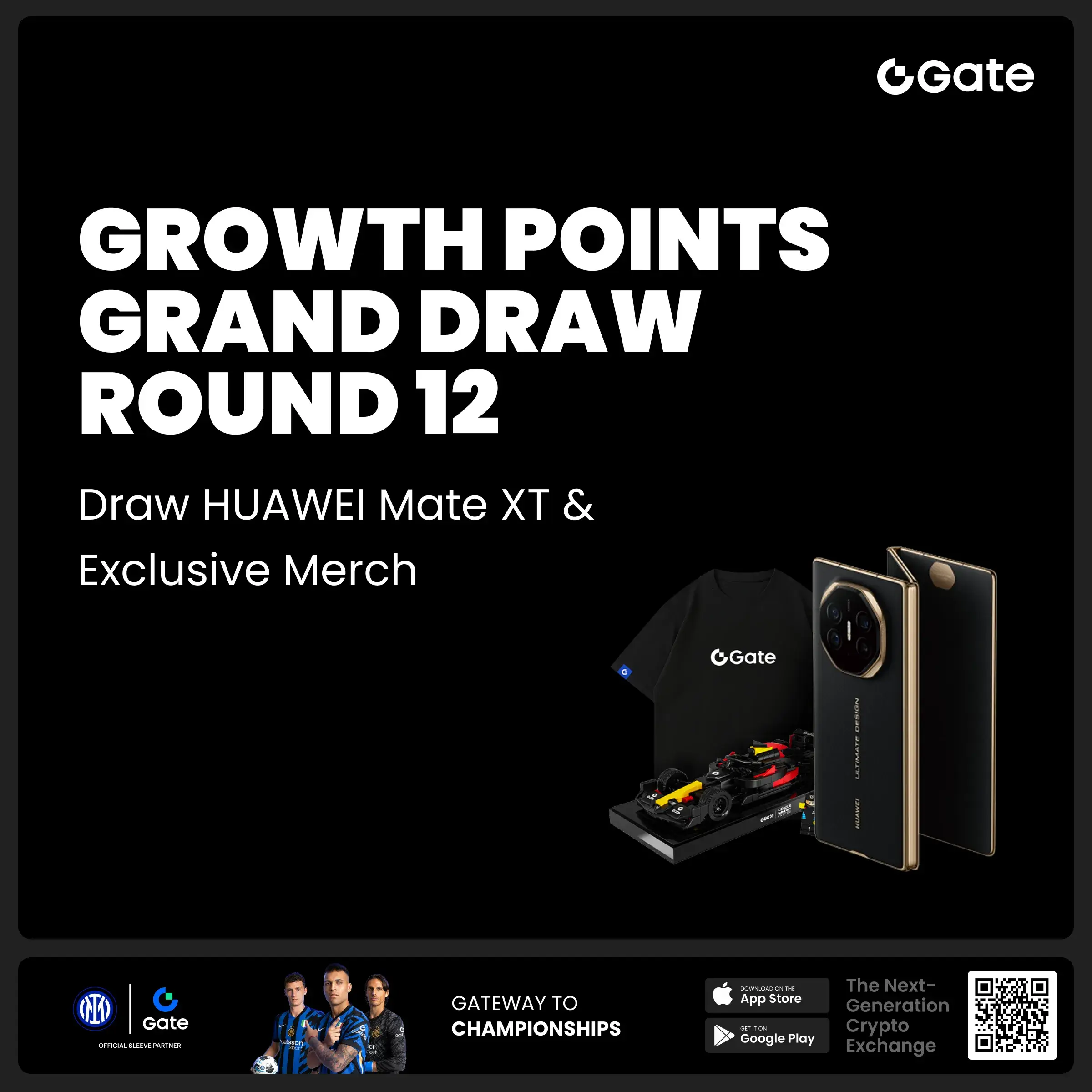
Is it safe to link your bank accounts to financial tools and apps?
These days, it seems like everything is digital — especially when it comes to financial transactions.
Instead of budgeting with pen and paper, writing a check, or paying in cash, you’re likely handling many financial tasks online. But while today’s digital landscape is convenient, you may wonder whether it’s safe.
Linking your bank accounts to financial tools and apps often involves a range of security measures, but there are still risks to be aware of. Here’s what you should know before you connect your bank accounts to a third-party service.
What does it mean to link a bank account to a financial tool or app?
If you use a budgeting app, digital wallet, or a peer-to-peer (P2P) payment platform, chances are you’ve already linked your accounts to these tools.
When you link a bank account to a financial tool or app, you’re essentially allowing the two to share information. For example, if you link your checking account to your budgeting app, the budgeting app will be able to access your bank transactions. This can save you the hassle of manually entering every transaction into your budget — and it’ll probably be more accurate.
Another example involves using a P2P payment app. Say you owe your friend $50 and want to pay them electronically. Linking your bank account to a P2P payment app such as Zelle lets you pay your friend without having to share account numbers, write a check, or withdraw cash.
Services that help link bank accounts
Third-party apps and tools use specific platforms to connect to your bank accounts. Plaid and Yodlee are two common examples of these platforms.
When you use an app that enables Plaid, you’ll be prompted to choose your bank and sign in with your credentials. Plaid then encrypts your data and securely shares it with the app — without disclosing your username or password.
Yodlee is a similar tool and is used by the majority of the top U.S. banks. By linking accounts, it can aggregate data, verify account details, and organize transactions.
Is linking bank accounts safe?
While your money is protected by the Federal Deposit Insurance Corporation (FDIC) when it’s sitting in your bank account, this isn’t necessarily the case when using non-bank financial apps. This, among other security concerns, may be a risk when linking your bank account to a financial app.
The good news is that third-party apps use several technologies to keep your data safe. However, the level of security these apps offer can vary widely.
Research a specific app’s security measures and insurance policies before deciding whether or not to trust it. Below are some common security features that these apps may use:
Some apps, such as P2P apps, may even be covered under the Electronic Fund Transfer Act, which limits consumer liability in the case of unauthorized payments.
In general, make sure an app is reputable before using it. In addition to reviewing its security measures, you can check out customer reviews, ratings, and complaints online.
Up Next
What is a neobank, and is it safe?
Is mobile banking safe? How to keep your personal data secure.
7 common banking scams (and how to avoid becoming a victim)
Benefits of linking bank accounts
Linking your bank account to third-party financial apps and tools can have several benefits, such as:
Risks of linking bank accounts
Though linking your bank account to financial apps can make your life easier, you should understand the risks. These include:
Read more: 10 best mobile banking apps of 2025
Tips for keeping your bank accounts safe
Whether or not you’re a fan of digital wallets, P2P payment apps, and other online tools, keeping your bank accounts safe is crucial. The following tips can help.