- Topic1/3
51k Popularity
37k Popularity
52k Popularity
9k Popularity
22k Popularity
- Pin
- 🎉 The #CandyDrop Futures Challenge is live — join now to share a 6 BTC prize pool!
📢 Post your futures trading experience on Gate Square with the event hashtag — $25 × 20 rewards are waiting!
🎁 $500 in futures trial vouchers up for grabs — 20 standout posts will win!
📅 Event Period: August 1, 2025, 15:00 – August 15, 2025, 19:00 (UTC+8)
👉 Event Link: https://www.gate.com/candy-drop/detail/BTC-98
Dare to trade. Dare to win.
- 🎉 Gate Square Growth Points Summer Lucky Draw Round 1️⃣ 2️⃣ Is Live!
🎁 Prize pool over $10,000! Win Huawei Mate Tri-fold Phone, F1 Red Bull Racing Car Model, exclusive Gate merch, popular tokens & more!
Try your luck now 👉 https://www.gate.com/activities/pointprize?now_period=12
How to earn Growth Points fast?
1️⃣ Go to [Square], tap the icon next to your avatar to enter [Community Center]
2️⃣ Complete daily tasks like posting, commenting, liking, and chatting to earn points
100% chance to win — prizes guaranteed! Come and draw now!
Event ends: August 9, 16:00 UTC
More details: https://www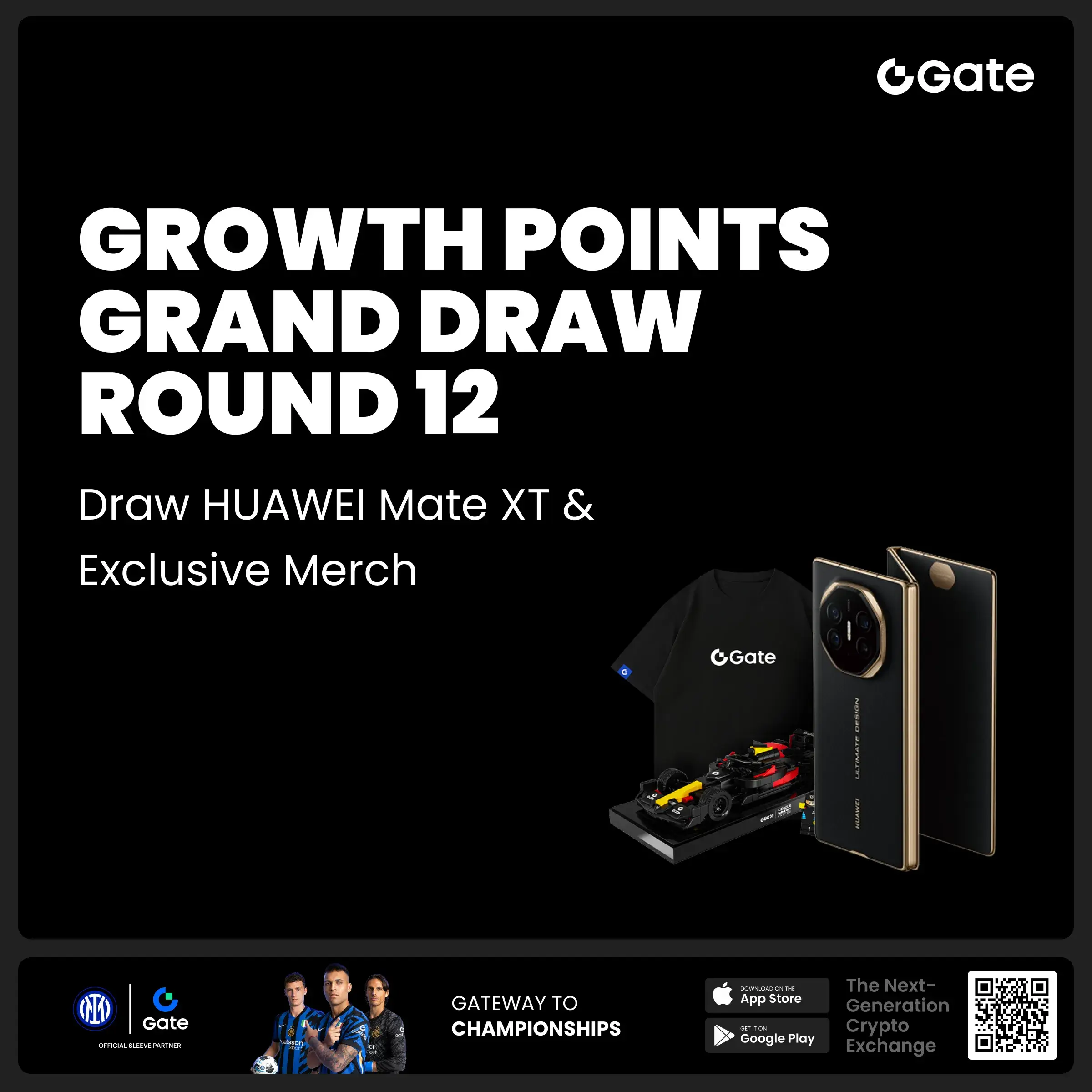
Getting Started with Scroll zkEVM: 5 Steps to Experience L2 on-chain Games
Scroll zkEVM Introduction Guide
This article will introduce beginners to how to interact with L2 Dapps, using Scroll zkEVM as an example. The skills here are also applicable to other layer two networks. We will demonstrate using an on-chain tic-tac-toe game running on the Scroll L2 network.
Preparation Work
First, you need to install Metamask or a similar crypto wallet. If you already have one, you can skip this step.
Step 1: Configure the Test Network
Scroll zkEVM has currently launched its alpha testnet, which is a layer 2 network compatible with the Ethereum Virtual Machine (EVM). It is currently connected to the Ethereum Goerli testnet. You need to add both of these networks to Metamask.
Step 2: Obtain Test Coins
Next, you need to acquire some ETH from the Goerli testnet. You can use multiple faucets to obtain it, such as Alchemy's faucet, PoW mining faucets, etc. It is recommended to try different faucets to get enough test coins.
Step 3: Cross-Chain Transfer
After obtaining Goerli test coins, you need to transfer a portion of ETH to the Scroll L2 test network. You can use the cross-chain bridge provided by the official sources to carry out this operation. This process may take some time to complete.
Step Four: Experience On-Chain Games
You can now try playing the on-chain Tic Tac Toe game on Scroll L2. After connecting your wallet, create a new game by adding your opponent's address. There is also an interesting "reset" feature in the game that allows players to restart under certain circumstances.
Step 5: Explore More Applications
If you are interested in other applications on Scroll, you can check the official Dapps list to try more interesting projects.
By following these steps, you can start exploring applications on Scroll zkEVM and other L2 networks. This will not only help you understand new technologies but also allow you to experience the innovative applications brought by blockchain.